FREQUENTLY ASKED QUESTIONS
WELCOME TO THE 2020 ALL AMERICAN HIGH SCHOOL FILM FESTIVAL - The premier destination for talented high school filmmakers and media arts enthusiasts from around the world! Creating our annual festival in the virtual space has presented us with the opportunity to do things, well... differently! We want to make sure you know your options, become a pro at navigating through our festival platform, and have the information you’ll need to get the most out of your 2020 AAHSFF experience!.
TICKET AND PASS PRICES
ALL-ACCESS PASS / $100
ELITE ALL-ACCESS PASS / $150
BEST OF FEST PASS / $25
INDIVIDUAL SCREENING TICKETS / $12
Please refer to our pass page for full pass descriptions.
WHEN IS 2020 AAHSFF?
October 1st -11th, 2020*
*The majority of our events and activities will take place from Friday, October 9th - Sunday, October 11th, however, select events will begin on Monday, October 1st including: The College Fair, Technology Showcase, Panel Discussions and Workshop Sessions. Please refer to our schedule page for a full list of events, dates and times.
*After premiering, all festival content will be available throughout the festival dates and will continue to be available through 01/01/2021 for your enrichment and entertainment!
WHAT IS INCLUDED IN THE 2020 AAHSFF VIRTUAL EXPERIENCE?
The 8th Annual AAHSFF will include a wide variety of entertainment and educational programming designed specifically for student filmmakers, educators, family and friends. Events and activities will include:
The Nation's Largest Film and Media College Fair
Technology Showcase (featuring product demos and tutorials)
Panel Discussions
Workshop Sessions
Opening Night Kick-Off Event (featuring special celebrity guest interviews, presentation of select award categories, the Quarantine Diaries collage edit premiere, and more!)
Official Selection Screenings
Best of Fest (featuring three, 2-hour screenings)
Sunday Brunch Networking Event
Film Invitational Screenings (featuring all films produced during the Film Invitational Competitions)
Teen Indie Awards Show (featuring the presentation of our top award categories, playlists of all nominated films by category, presentation of our Elevation Award recipient with Q&A, special guest presenters, exclusive live musical performance, and more!)
WHERE ARE FESTIVAL PROGRAMS TAKING PLACE?
When a pass or ticket is purchased, the buyer will create a customer account (in Eventive). Festival programs will primarily be accessible on the AAHSFF website via one's Eventive account with few exceptions.
ARE THERE DIFFERENT WAYS TO WATCH PROGRAMS?
Yes! You can watch all of the festival programming in a variety of ways. Below, you will find detailed information regarding set up and viewing specifications.
NOTE: WE STRONGLY SUGGEST WATCHING ALL ACTIVITIES AND EVENTS (ESPECIALLY FILM SCREENINGS) ON A LARGE TV OR MONITOR WITH THE VOLUME LOUD IN ORDER TO BEST REPLICATE THE THEATER EXPERIENCE.
WHAT ARE THE FESTIVAL SYSTEM REQUIREMENTS?
You can watch content on PCs running Windows 7+, and Intel-based Macs running macOS 10.12+. You can also watch films on Android tablets and phones using Chrome, and on iPhones and iPads using Safari.
WHAT ARE THE REQUIREMENTS FOR WINDOWS COMPUTERS?
Windows 7, Windows 8.1 or Windows 10
Supported browsers: Google Chrome, Firefox, Microsoft Edge, Opera. We recommend using the latest version of your browser. Internet Explorer is not supported.
WHAT ARE THE REQUIREMENTS FOR MAC COMPUTERS?
macOS 10.12 or later
Supported browsers: Google Chrome, Firefox, Safari, or Opera. We recommend using the latest version of your browser.
CAN I WATCH CONTENT ON MY iPHONE/iPAD?
Yes, you can watch content using Safari on iOS 11.2 or later.
Important note: Due to content protection restrictions, the Screen Mirroring feature cannot be used. Additionally, HDMI or other video dongles cannot be connected to your device. Instead, use AirPlay or our dedicated TV app to watch on your TV.
CAN I WATCH CONTENT ON MY ANDROID DEVICE?
Yes, you can watch content using Chrome on Android 6.0 or later.
HOW DO I PLAY A PROGRAM ON MY TV?
If you have an Apple TV, Chromecast, Roku, Firestick or any similar device or smart TV, set your computer or mobile device to “airplay” or “cast” to the TV device. Unlock the program on Eventive Virtual Festival, then set your player window to full-screen using the icon at the lower right.
You may also choose to direct connect your computer or other devices to your TV via an HDMI cable. Instructions on how to do this can be found here for Mac or PC.
Detailed instructions dedicated to Apple TV and Roku apps are below.
HOW DO I FIND MY PROGRAM?
Check your inbox for the order confirmation email and determine if the program is available at any time or scheduled for a specific time and day. Click the “watch now” button or visit your festival page and click on the original listing for a program. If you’ve already ordered a ticket with your logged in account, you will have the option to “watch now” from the virtual screening page.
All scheduled program times are listed in Eastern Standard Time.
CAN I WATCH CONTENT AFTER IT IS OVER?
You sure can! After premiering, all festival content will be available throughout the festival dates and will continue to be available through 01/01/2021 for your enrichment and entertainment!
General Troubleshooting
MY CONTENT WON’T PLAY
Please confirm that you are not on a VPN (Virtual Private Network). Eventive’s content protection protocol does not allow VPN access.
Are you logged in with the correct account? Please check your login status at the upper right of the Eventive window. If you are logged in you will see a circle with the initials of the account holder. To switch accounts, click on the circle and select “sign out”, then login (using email address or facebook login) to the preferred account.
If you are not logged in, you’ll see the word “login” at the upper right of the window. Click “login” and enter the desired account credentials.
You may also login directly from the order pop-up if you click “unlock movie” while logged out.
If all you see in the player window is a black screen, please click or tap on the window to activate the player controls.
WHY DOES VIDEO PLAYBACK STALL OR NOT PLAY SMOOTHLY?
Eventive uses adaptive bitrate streaming which means the streaming quality will automatically adjust based on your internet speed. If your internet connection is poor or inconsistent you may experience problems during playback. If you’re on wifi, try moving closer to your router.
INTERNET SPEEDS
For any device, you will need a robust and reliable internet connection. Check your internet speed by running a speed test. The minimum recommended bandwidth for streaming is 5 Mbps download speed. For 1080p quality we recommend a minimum of 8 Mbps download speed.
THERE IS A BLACK SCREEN WHERE THE PROGRAM SHOULD BE, BUT AUDIO PLAYS NORMALLY.
If you are using an external display, try disconnecting the display. Your display may not support the encryption necessary to securely stream your content. If you cannot detach the external display and are using Safari on a Mac, try switching to Google Chrome. If you are on a mobile device, try letting the program play for 15 seconds. If none of these steps help, please contact us using the live chat at the bottom of the page.
I PURCHASED A PROGRAM AND NOW I AM BEING TOLD TO UNLOCK IT AGAIN. WHAT DO I DO NOW?
Please confirm that you are logged in with the same email address or Facebook login you used to purchase the program. You can login using the login link at the upper right corner of the screen, or if you are not logged in at all you’ll be prompted to login after clicking “unlock now.”
HOW DO YOU USE THE APPLE TV APP?
Available for Apple TV models Generation 4 and higher only.
Download the “Eventive TV” app from the Apple TV App Store (accessible via your TV). When you open the app for the first time you’ll see an activation code. On another device, please navigate to watch.eventive.org/tv, then login if necessary and use the code to connect your account. Now, select from the available channels on the Eventive Apple TV app to begin watching. All of your unlocked content will be available on the app. If a program has not already been unlocked, you’ll have to unlock it on another device such as a laptop or mobile device first.
If you ever need to re-activate the TV app, you can select TV app setup by hovering over the login ID circle at the upper right of the device screen.
HOW DO I USE THE ROKU APP?
The Eventive Roku app is currently in BETA. This means that changes are possible, and it is not yet available in the public channel store. If you would like to try out our Roku app, please install it by clicking the following link and logging in with your Roku account: my.roku.com/add/6MHHHM2
Once you have installed the app, open it and follow the instructions to login. All of your unlocked content will be available on the app. If a program has not already been unlocked, you’ll have to unlock it on another device such as a laptop or mobile device first.
HOW DO I PURCHASE AND USE A PASS?
An All-Access or Elite All-Access Pass is the best option to explore the breadth of the festival and experience all of the incredible programs that have been curated just for you. With an All-Access Pass, you will be able to enjoy everything the festival has to offer during the weekend and for months to follow.
The All-Access Passes provides the purchaser with the following: The College Fair, Technology Showcase, Panel Discussions, Workshops, The Opening Night Kick-Off Event, 60+ Official Selection Screenings, Three Best of Fest Screenings, All Four Film Invitational Screenings, The Teen Indie Awards Show and… A 2020 Commemorative T-Shirt, Our Sunday Brunch Networking Sessions and Opportunity to Participate in Audience Voting.
***The Elite All-Access Pass also includes: An Exclusive Long Sleeve 2020 T-Shirt, A professional Critique of One Film Submission and a Comprehensive Digital Curriculum of Lessons Based on Exemplary Student Films.
The Best of Fest Pass provides the purchaser with the following: all three, 2-hour Best of Fest Screenings and the opportunity to vote for your favorite film from each screening for the coveted Audience Award.
Individual Screening Tickets provides the purchaser with the following: access to one Official Selection Screening determined at the time of purchase.
HOW DO I USE TICKETS?
When you purchase a ticket, your confirmation email will include information about when your selected program will be available for viewing and a link to open it up.
HOW TO CREATE AN HSFILMFEST ACCOUNT
To purchase and or use tickets and/or passes, you will be required to create an account.
Navigate to https://hsfilmfest.eventive.org/login and follow the prompts.
HOW TO USE YOUR PASS
Upon purchase, you will be required to create an account in order to use your pass. To login, navigate to https://hsfilmfest.eventive.org/login
Once properly logged in, you are able to view your pass(es) by clicking the pass icon in the upper right corner of the page (next to the login/logout button)
Should your pass require any updated information, you will see “details needed” highlighted in red. Update where needed/necessary.
Once you have updated your pass information, you will be able to access the virtual festival. Follow this link to begin your adventure. https://watch.eventive.org/hsfilmfest
HAS THE ENTIRE FESTIVAL LINEUP BEEN RELEASED?
The majority of our programming is scheduled and updated, but additions and changes are possible. For the latest updates, please visit our 2020 Festival Schedule and stay tuned to our social media channels.
To stay in the loop with all happenings, be sure to follow us on Facebook, Instagram and Twitter for the most current updates on all things 2020 AAHSFF!
HOW LONG DO I HAVE TO WATCH A PROGRAM?
When you unlock a program, you will see an indication of how long you have to start watching below the “watch now” button on the film page. After you've started watching the content, the indication will change to show you how much time is left to finish.
CAN I REWIND AND START OVER?
Yes, you have complete access to the entire program during your watch window.
INTERNATIONAL VIEWING
With few exceptions, our programs can be accessed from anywhere in the world. Programs with restrictions will have a notation on their home page and can also be found on the watch page in the virtual festival in the Geo-Blocked section.
HOW DO I VOTE FOR THE AUDIENCE AWARDS?
Audience voting will be available to pass holders for all three Best of Fest screenings and all four Film Invitational Competition screenings. You will score each film on a scale of 1 to 5 (5 being the highest). The film from each screening with the highest overall score will win the Audience Award for that screening.
HOW WILL THE NETWORKING EVENT WORK?
The AAHSFF Team will contact each All-Access Pass purchaser via email with further instructions about participating in the networking event.
FOR ADDITIONAL INFORMATION
info@aahsff.com